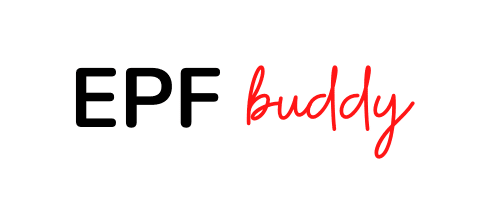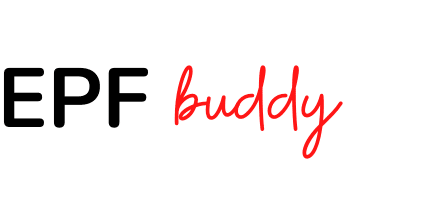How can I check my Provident Fund balance online?
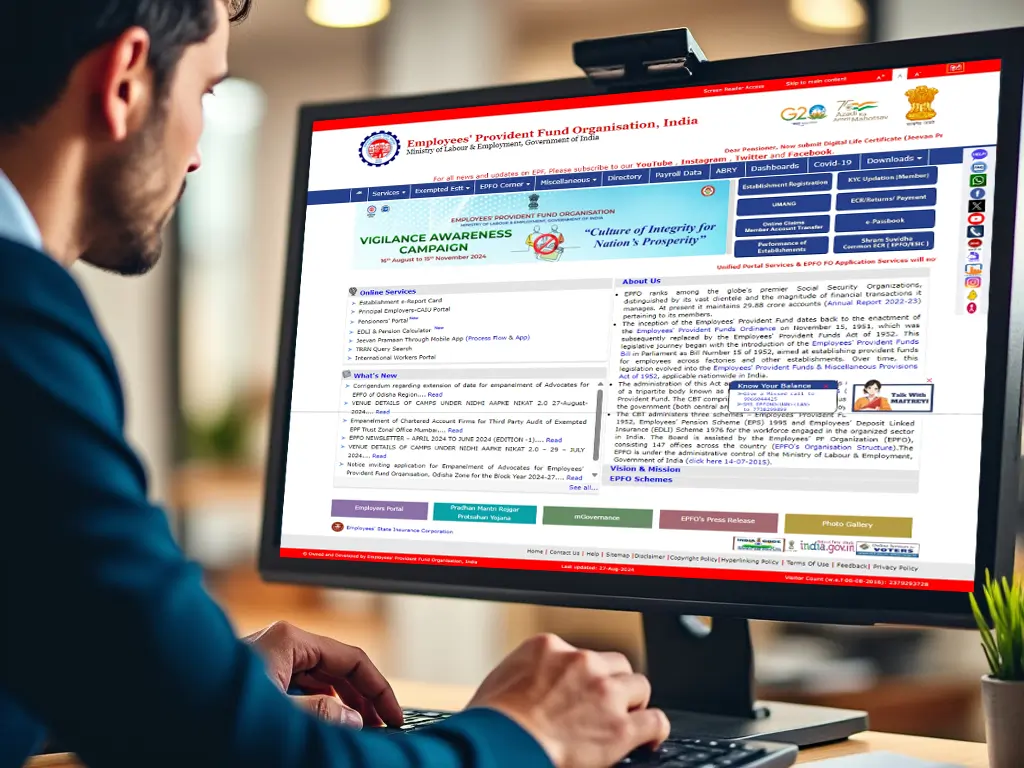
What is EPF? And how can you check your PF balance?
The Employees’ Provident Fund (EPF) is a critical savings scheme designed to provide financial security to salaried employees after retirement. It’s mandatory for employees earning below a certain threshold in India and involves both the employer and the employee making contributions. As an employee, you accumulate a significant corpus over time, and it’s essential to monitor this balance to keep track of your retirement savings. With digital advancements, checking your PF balance online has become easier than ever. This guide will walk you through the various methods to check your Provident Fund balance online, along with tips, FAQs, and helpful links to resources such as EPF Buddy for expert assistance.
EPF Balance Check via the EPFO Portal
The EPFO portal is the official website of the Employees’ Provident Fund Organisation, and it allows employees to access their PF balance using their Universal Account Number (UAN). Here’s how you can check your balance on the EPFO portal:
- Visit the EPFO Portal: Go to the official EPFO website.
- Select ‘Our Services’: On the homepage, click on ‘For Employees’ under the ‘Our Services’ section.
- Choose ‘Member Passbook’: In the employee services, click on ‘Member Passbook.’
- Login with UAN: Enter your UAN and password to log in.
- View Balance: Once logged in, you can see your PF balance and detailed transaction history.
| Requirement | Details |
|---|---|
| UAN | Must be activated through the employer |
| Password | Set during the UAN registration process |
| Access | Balance, contributions, and passbook history |
This method provides detailed insights into your contributions and the interest accrued.
Checking PF Balance via the UMANG App
The UMANG (Unified Mobile Application for New-age Governance) app is another convenient way to check your PF balance. The government of India developed this app to provide multiple government services on a single platform.
- Download UMANG App: Available on both Google Play Store and Apple App Store.
- Register and Login: Register with your mobile number, set up a profile, and log in.
- Select ‘EPFO’: Under the available services, choose the EPFO option.
- Balance Inquiry: Navigate to ‘Employee Centric Services’ and select ‘View Passbook.’
- Enter UAN: You’ll need to enter your UAN to access the balance details.
Using the UMANG app is convenient, especially if you prefer mobile over desktop. It provides easy access to your PF balance, contributions, and other services related to your PF account.
SMS Service to Check PF Balance
For those who may not have access to the internet, the SMS service is a straightforward option. This method requires you to send an SMS from your registered mobile number.
- Compose an SMS: Type “EPFOHO UAN” and send it to 7738299899.
- Language Options: Add the first three letters of your preferred language after your UAN (e.g., “EPFOHO UAN ENG” for English).
- Receive Balance: You’ll receive an SMS with details about your PF balance.
| Language Code | Language |
|---|---|
| ENG | English |
| HIN | Hindi |
| TAM | Tamil |
| TEL | Telugu |
This service is available in multiple languages, making it accessible for all employees across India. Note that your UAN must be linked to your mobile number to use this service.
EPF Balance Check via Missed Call
Another convenient way to check your PF balance without the internet is by giving a missed call from your registered mobile number. This is ideal for quick access to your balance information.
- Give a Missed Call: Dial 011-22901406 from your registered mobile number.
- Receive SMS: You’ll get an SMS with your PF balance and account details.
This method is incredibly convenient, as it requires no login or internet access. However, your UAN should be linked to your mobile number for this service to work.
EPFO E-Sewa Portal
The EPFO E-Sewa Portal is another way to check your PF balance. It provides access to various services, including balance checks, UAN activation, and downloading PF passbooks.
- Go to E-Sewa Portal: Visit the EPFO E-Sewa Portal.
- Login: Use your UAN and password to log in.
- Navigate to Passbook: Go to the ‘View Passbook’ section to check your PF balance.
The E-Sewa portal provides an intuitive interface and access to multiple services. It’s particularly useful for employees who want to perform various EPF-related tasks in one place.
Importance of UAN in Checking PF Balance
The Universal Account Number (UAN) is a unique number assigned to each employee with a PF account. It consolidates all your PF accounts, even if you change jobs. Activating your UAN is essential to check your PF balance online, as all balance inquiries on the EPFO portal, UMANG app, and other services require UAN authentication.
| Feature | Importance |
|---|---|
| Single Account | UAN links multiple PF accounts |
| Easy Access | Required for online balance checks |
| Enhanced Security | Provides secure access to PF accounts |
If you’re facing any issues with UAN activation or linking, the experts at EPF Buddy can provide personalized assistance.
Common Issues When Checking PF Balance
Despite the convenience of online services, employees may encounter several issues while trying to check their PF balance. Here are some common problems and solutions:
- UAN Activation Issues: If your UAN isn’t activated, you won’t be able to check your balance online.
- Mobile Number Mismatch: The SMS and missed call services require your mobile number to be registered with EPFO.
- Password Reset: If you forget your password, use the ‘Forgot Password’ option on the EPFO portal to reset it.
Benefits of Checking PF Balance Regularly
Keeping track of your PF balance is essential for effective financial planning. Here are some key benefits:
- Monitor Contributions: Ensure that both employee and employer contributions are accurate and up-to-date.
- Plan Withdrawals: Regular balance checks help in planning partial withdrawals for medical emergencies, home loans, or education.
- Avoid Errors: Spot any discrepancies in contributions or interest and address them promptly.
Regularly checking your balance can help you stay informed about your retirement savings, ensuring you’re on track for financial security.
Tips for Secure Online PF Balance Checks
While checking your PF balance online is convenient, it’s crucial to do so securely. Here are some tips:
- Use Official Websites and Apps: Only use the EPFO portal, UMANG app, or E-Sewa portal to check your balance.
- Avoid Sharing UAN and Password: Do not share your login credentials with anyone.
- Log Out After Use: Always log out from the portal after checking your balance, especially on public or shared devices.
EPF Buddy’s Role in Provident Fund Management
Managing your Provident Fund can be challenging, especially if you encounter issues with balance checks, UAN activation, or other related processes. This is where EPF Buddy comes into play. As a leading PF consultant in India, EPF Buddy offers comprehensive services to assist employees with all aspects of their Provident Fund, from setting up accounts to withdrawals.
Why Choose EPF Buddy?
- Personalized Assistance: Tailored guidance for your unique PF needs.
- Expert Support: Knowledgeable consultants to help you navigate complex PF procedures.
- End-to-End Service: From UAN activation to withdrawals, EPF Buddy provides complete support.
For any questions or to get personalized assistance with your Provident Fund, feel free to Contact EPF Buddy.
By following these methods, you can easily check your Provident Fund balance online, ensuring you stay updated on your retirement savings. For expert help with PF management, EPF Buddy is here to assist.