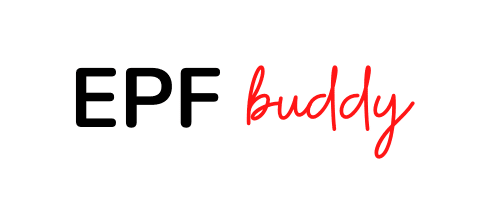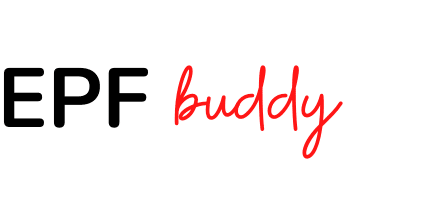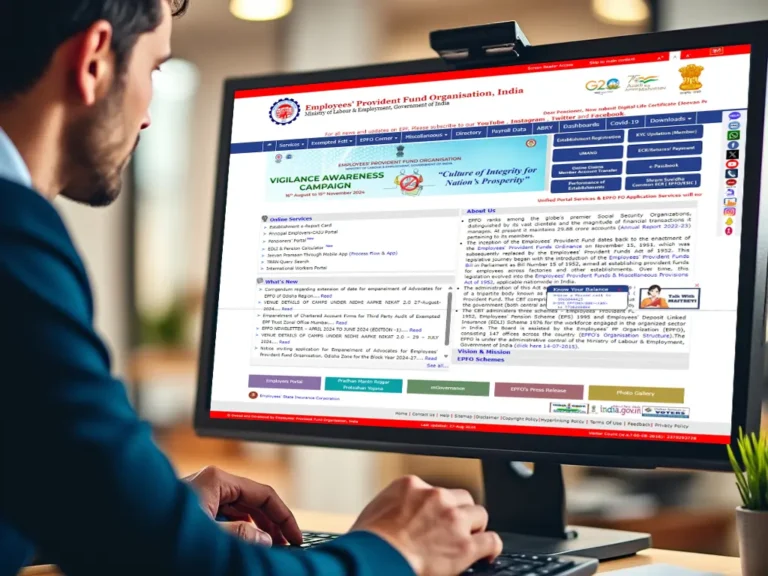How to Seamlessly Withdraw Your Provident Fund: A Step-by-Step Guide

Managing your Provident Fund (PF) withdrawal might seem a bit overwhelming at first, especially if you’re not sure where to start. But don’t worry! With the right tips, it can be a breeze. In this blog, we’ll take you through the steps of withdrawing your PF in a friendly and easy-to-understand way, making sure you have a smooth and hassle-free experience.
Step 1: Check Your Eligibility for Provident Fund Withdrawal
Before you can withdraw your Provident Fund, you need to be sure that you’re eligible to do so. Generally, you can withdraw your PF if:
• You’ve retired from service.
• You’re unemployed for more than two months.
• You’re nearing retirement (partial withdrawal after the age of 54).
It’s important to know the rules specific to your situation, as eligibility criteria can vary.
Step 2: Ensure Your KYC is Updated
Your Know Your Customer (KYC) details must be updated in the Employees’ Provident Fund Organization (EPFO) records. This includes your Aadhaar number, PAN card, and bank account details. Having your KYC information updated ensures a smoother and quicker withdrawal process.
Step 3: Use the Unified Member Portal of EPFO
The EPFO has made it easier to withdraw your PF through the Unified Member Portal. Here’s how you can do it:
1. Log in: Visit the EPFO’s Unified Member Portal and log in using your UAN and password.
2. Navigate: Once logged in, go to the ‘Online Services’ tab and select ‘Claim (Form-31, 19 & 10C)’.
3. Verify: Verify your bank account details that are shown on the screen. Make sure they’re correct to avoid any issues.
4. Submit the Claim: After verification, click on ‘Proceed for Online Claim’. You will then need to select the type of claim you want to apply for (e.g., full EPF settlement, partial withdrawal, etc.).
5. Choose Purpose: Specify the purpose of the withdrawal. This can be for purposes like purchasing a home, medical treatment, or education.
6. Submit: After filling out all the required details, submit your claim. An OTP will be sent to your registered mobile number linked to your Aadhaar for authentication. Enter the OTP to complete the process.
Step 4: Track Your Provident Fund Claim
Once you’ve submitted your claim, you can track its status online through the Unified Member Portal. Most claims are processed within 10-20 days. Make sure to keep an eye on your bank account during this period for the credit of your PF amount.
Step 5: Address Any Issues Promptly
Sometimes, despite following all the steps, your claim may be delayed or rejected. Common issues include:
• Mismatch in KYC details: If your Aadhaar or PAN details don’t match, your claim could be delayed.
• Incorrect Bank Details: Double-check your bank account number and IFSC code to avoid rejections.
• Pending Verification: Ensure that your employer has verified and approved your KYC details.
If you face any issues, it’s best to address them as soon as possible by visiting the EPFO office or contacting their support.
Conclusion: Simplify Your PF Withdrawal with EPF Buddy
While the steps outlined above can help you manage your PF withdrawal on your own, the process can still be cumbersome, especially if you’re unfamiliar with the procedures. That’s where EPF Buddy comes in.
At EPF Buddy, we specialize in providing expert guidance and support for all your PF-related needs. Whether it’s updating your KYC details, navigating the online portal, or resolving any issues that arise during the withdrawal process, our team of experienced consultants is here to help. We take the hassle out of PF withdrawals, ensuring a seamless experience so you can focus on what matters most—planning your financial future.
Don’t let the complexities of PF withdrawal overwhelm you. Contact EPF Buddy today to get the expert assistance you need to withdraw your Provident Fund quickly and efficiently.